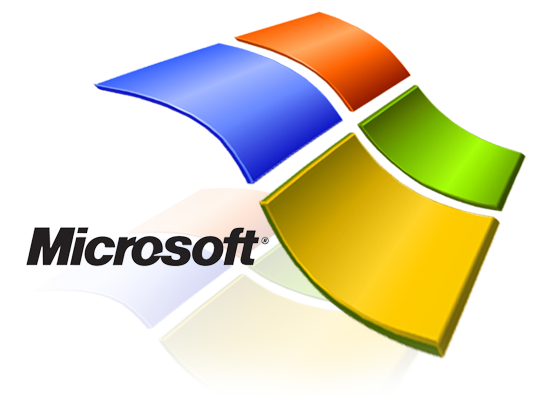 After finding great stability with Windows 7, I had some reflecting to do before forming an opinion on Windows 8. I had to be realistic as to the past experience and open to the future. After all, it is about the future and its possibilities. It always has been and it will continue to be. And the new logo also speaks of a new era for Microsoft.
After finding great stability with Windows 7, I had some reflecting to do before forming an opinion on Windows 8. I had to be realistic as to the past experience and open to the future. After all, it is about the future and its possibilities. It always has been and it will continue to be. And the new logo also speaks of a new era for Microsoft.
I am also a firm believer in not leaping to something simply because it’s new, but because it brings something to the table that has business value. Things like reducing operating costs, gaining a strategic advantage over competition, or bringing something new that will benefit education, medicine and other disciplines that have a return, but it may be of a longer term and part of a future vision.
 I had to really think back. You see, at fifty-something, I have pretty much seen it all from the start. The relevance comes into play when making comparisons of Microsoft desktop and server operating systems. You see, we may all remember Windows 3.1 as not being so great, but remember XP as being rock solid. That all may be true, but what you may have forgotten is that XP was not truly ‘loved’ until Service Pack 2. That’s right, it was Windows XP SP2 that became the basis for stability comparisons even though it had a couple more service packs to come.
I had to really think back. You see, at fifty-something, I have pretty much seen it all from the start. The relevance comes into play when making comparisons of Microsoft desktop and server operating systems. You see, we may all remember Windows 3.1 as not being so great, but remember XP as being rock solid. That all may be true, but what you may have forgotten is that XP was not truly ‘loved’ until Service Pack 2. That’s right, it was Windows XP SP2 that became the basis for stability comparisons even though it had a couple more service packs to come.
 And who can forget Vista that was like that one uncle you didn’t quite understand then and still don’t to this day. Being a Microsoft Gold Partner I had three major issues with Vista. First is that it was slower. Second, it was relatively unstable. The third question begged even more explanation. Why create this User Access Control (not so affectionately known as UAC) that incessantly needed my permission and other interfaces that slowed us down. The familiar ‘Select All’ was hidden under ‘Organize’. Not sure what the two have to with each other to this day. And I digress.
And who can forget Vista that was like that one uncle you didn’t quite understand then and still don’t to this day. Being a Microsoft Gold Partner I had three major issues with Vista. First is that it was slower. Second, it was relatively unstable. The third question begged even more explanation. Why create this User Access Control (not so affectionately known as UAC) that incessantly needed my permission and other interfaces that slowed us down. The familiar ‘Select All’ was hidden under ‘Organize’. Not sure what the two have to with each other to this day. And I digress.
So now we love Windows 7 as much as we probably can, and are fairly pleased with its ease and performance. Now, the wheel appears to have needed some reinventing. After all, if Apple comes out with a new animal-themed operating system annually, shouldn’t Microsoft as well to ‘keep up with the Joneses’? Nothing could be further from the truth. In fact, if you look at Apple’s Lion versus Mountain Lion, it’s really no more than a service pack-equivalent upgrade. It’s not all new, it’s just got some new features.

Windows 8 promises new features with the stability on Windows 7 and a new Graphical User Interface (GUI), that although will take some getting used to, appears to be worthwhile and will tie Microsoft desktops and mobile devices together nicely. In our first tests, we found it easy to install and use. We loaded a number of programs and all loaded quickly and easily.
To further simplify, there are only two PC versions, Windows 8 and Windows 8 Pro for businesses that require better security and domain integration. Once it’s released on October 26th, upgrades will be $40 until the end of January in an effort to get folks to get an affordable upgrade. Also, a third version, Windows 8 RT, will be available for the tablet market. From experience, I would think you would be able to order Windows 7 or opt for Windows 8 until at least summer and a Service Pack 1 gets it a bit more dialed in. After that, you will need to seriously consider this platform.
As with any business, testing with a couple computers for a spell before a large deployment also makes sense. Also, checking with key software vendors, like your ERP software vendor, is always good idea to ensure you remain on a supported platform. A little due diligence goes a long way!


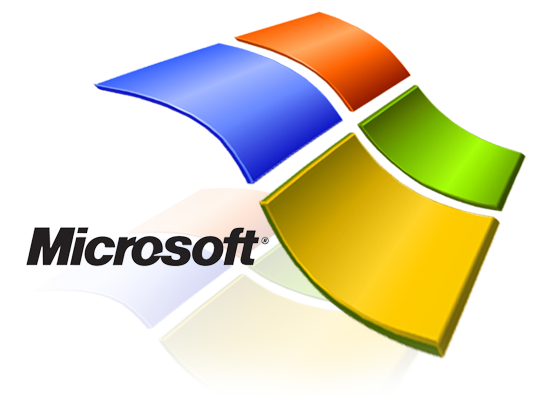 After finding great stability with Windows 7, I had some reflecting to do before forming an opinion on Windows 8. I had to be realistic as to the past experience and open to the future. After all, it is about the future and its possibilities. It always has been and it will continue to be. And the new logo also speaks of a new era for Microsoft.
After finding great stability with Windows 7, I had some reflecting to do before forming an opinion on Windows 8. I had to be realistic as to the past experience and open to the future. After all, it is about the future and its possibilities. It always has been and it will continue to be. And the new logo also speaks of a new era for Microsoft. I had to really think back. You see, at fifty-something, I have pretty much seen it all from the start. The relevance comes into play when making comparisons of Microsoft desktop and server operating systems. You see, we may all remember Windows 3.1 as not being so great, but remember XP as being rock solid. That all may be true, but what you may have forgotten is that XP was not truly ‘loved’ until Service Pack 2. That’s right, it was Windows XP SP2 that became the basis for stability comparisons even though it had a couple more service packs to come.
I had to really think back. You see, at fifty-something, I have pretty much seen it all from the start. The relevance comes into play when making comparisons of Microsoft desktop and server operating systems. You see, we may all remember Windows 3.1 as not being so great, but remember XP as being rock solid. That all may be true, but what you may have forgotten is that XP was not truly ‘loved’ until Service Pack 2. That’s right, it was Windows XP SP2 that became the basis for stability comparisons even though it had a couple more service packs to come.  And who can forget Vista that was like that one uncle you didn’t quite understand then and still don’t to this day. Being a Microsoft Gold Partner I had three major issues with Vista. First is that it was slower. Second, it was relatively unstable. The third question begged even more explanation. Why create this User Access Control (not so affectionately known as UAC) that incessantly needed my permission and other interfaces that slowed us down. The familiar ‘Select All’ was hidden under ‘Organize’. Not sure what the two have to with each other to this day. And I digress.
And who can forget Vista that was like that one uncle you didn’t quite understand then and still don’t to this day. Being a Microsoft Gold Partner I had three major issues with Vista. First is that it was slower. Second, it was relatively unstable. The third question begged even more explanation. Why create this User Access Control (not so affectionately known as UAC) that incessantly needed my permission and other interfaces that slowed us down. The familiar ‘Select All’ was hidden under ‘Organize’. Not sure what the two have to with each other to this day. And I digress.